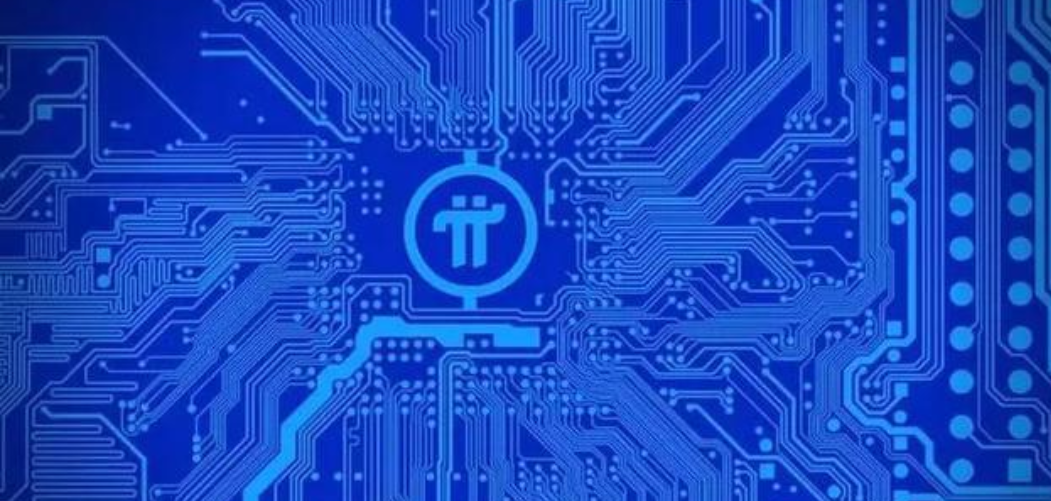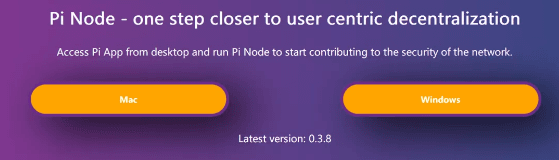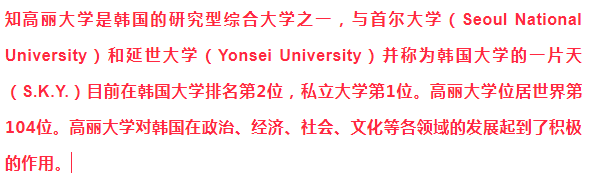火币HTX
火币是全球三大交易所之一,虚拟货币交易平台安全可靠,注册领取新人礼包!
第①步:进入Pi钱包-点击生成钱包
![图片[1]-玩转网3月28日▎最新Pi钱包测试版本图文详细操作流程及注意事项(节点秘钥已重置为助记词)-玩转网](https://www.902d.com/wp-content/uploads/2021/03/2021032812392794.png)
Generate your wallet
Do not press back button until you finish the whole process!
翻译:生成您的钱包,在完成整个过程之前不要按后退按钮!
Your wallet can technically store multiple assets. Presently it will be given 100 Test-ii by the Pi Testnet faucet, only for testing. When the Pi Network reaches Phase-3 Mainnet, this wallet can store your real n inside.
翻译:从技术上讲,你的钱包可以储存多种资产。目前,Pi Testnet将提供100个测试Pi,仅用于测试。当Pi网络达到第三阶段的主网,这个钱包可以存储您的真正的Pi。
第②步:复制私匙(助记词)并保存好
![图片[2]-玩转网3月28日▎最新Pi钱包测试版本图文详细操作流程及注意事项(节点秘钥已重置为助记词)-玩转网](https://www.902d.com/wp-content/uploads/2021/03/2021032812401069.png)
重要提示:私钥一定要保存到安全的地方 不可泄露 不能忘记丢失,不然资产以后无法找回!!
This will be the last time we will show you your passphrase. No one other than you knows this, so you must store it safely. If you lose it, all Test-π stored in your wallet will be inaccessible forever. We do not have a copy of your passphrase.
翻译:这将是我们最后一次向您展示您的密码短语。除了你没人知道这件事,所以你必须把它安全地存放起来。如果你丢失了它,钱包里所有的测试Pi将永远无法访问。我们没有你的密码。
第③步:返回钱包主页,操作方法如下:
① 打开电脑端节点软件,选择Wallet.
![图片[3]-玩转网3月28日▎最新Pi钱包测试版本图文详细操作流程及注意事项(节点秘钥已重置为助记词)-玩转网](https://www.902d.com/wp-content/uploads/2021/03/2021032812414428.png)
② 复制你的私匙并保存在安全的地方(这一步很重要,一定要复制保存到安全的地方,以后每次登陆钱包都需要输入S开头的私匙。目前是测试,没有复制的用户还可以在第二天重置),点击确认
![图片[4]-玩转网3月28日▎最新Pi钱包测试版本图文详细操作流程及注意事项(节点秘钥已重置为助记词)-玩转网](https://www.902d.com/wp-content/uploads/2021/03/2021032812422313.png)
③输入第2步复制的以S开头的私匙,点击解锁进入钱包
![图片[5]-玩转网3月28日▎最新Pi钱包测试版本图文详细操作流程及注意事项(节点秘钥已重置为助记词)-玩转网](https://www.902d.com/wp-content/uploads/2021/03/2021032812425442.png)
④点击接收复制你的公匙(也就是你接收币的地址),详细步骤看第5步
![图片[6]-玩转网3月28日▎最新Pi钱包测试版本图文详细操作流程及注意事项(节点秘钥已重置为助记词)-玩转网](https://www.902d.com/wp-content/uploads/2021/03/2021032812432579.png) ⑤点击第4步接收复制你的公匙,G开头。可以发送给其他节点用户测试转币
⑤点击第4步接收复制你的公匙,G开头。可以发送给其他节点用户测试转币
![图片[7]-玩转网3月28日▎最新Pi钱包测试版本图文详细操作流程及注意事项(节点秘钥已重置为助记词)-玩转网](https://www.902d.com/wp-content/uploads/2021/03/2021032812440723.png)
⑥发送币流程
![图片[8]-玩转网3月28日▎最新Pi钱包测试版本图文详细操作流程及注意事项(节点秘钥已重置为助记词)-玩转网](https://www.902d.com/wp-content/uploads/2021/03/2021032812443796.png)
⑦点击发送确认
![图片[9]-玩转网3月28日▎最新Pi钱包测试版本图文详细操作流程及注意事项(节点秘钥已重置为助记词)-玩转网](https://www.902d.com/wp-content/uploads/2021/03/2021032812452213.png)
⑧点击History可查看接收与发送交易历史
![图片[10]-玩转网3月28日▎最新Pi钱包测试版本图文详细操作流程及注意事项(节点秘钥已重置为助记词)-玩转网](https://www.902d.com/wp-content/uploads/2021/03/2021032812455717.png)
Note: Your secret key never leaves your phone.
Lost your secret key? You can reset your wallet, but all your Test-π will be inaccessible.
注意:丢失了您的秘钥?您可以重置钱包,但是所有Test-π都将无法访问。
Important Note: Test-π ≠ π that you have mined through the Pi app. Test-π is solely for the purpose of testing transactions on the Pi Testnet and does not contain any value. Testnet will be periodically reset as part of the testing, which will also reset your test-π balance.
重要说明:测试您通过Pi应用程序挖出的π≠π。Test-π仅用于在Pi Testnet上测试交易的目的,不包含任何值。Testnet将在测试过程中定期重置,这也将重置您的test-π余额。
To receive Test-π, you need to share your address with the sender.
要接收Test-π,您需要与发送方共享您的地址。
Note: Like other public blockchains, all transactions are publicly visible on the Pi Testnet.
Out of Test-π? You can request 100 Test-π from the Testnet faucet.
注意:与其他公共区块链一样,所有交易在Pi Testnet上都是公开可见的。
您可以从Testnet龙头索取100Test-π。
网站名称:玩转网
本文链接:https://www.902d.com/8855.html
版权声明:知识共享署名-相同方式共享 4.0 国际 (CC BY-NC-SA 4.0)协议进行许可
本站资源仅供个人学习交流,转载时请以超链接形式标明文章原始出处,(如有侵权联系删除)